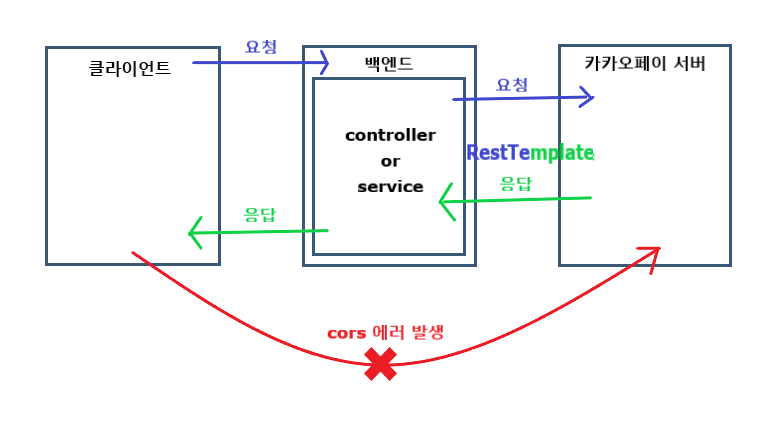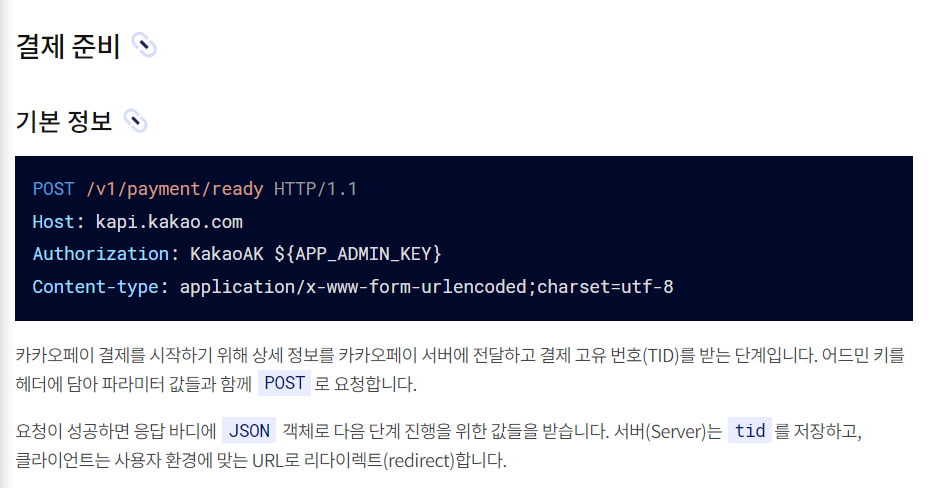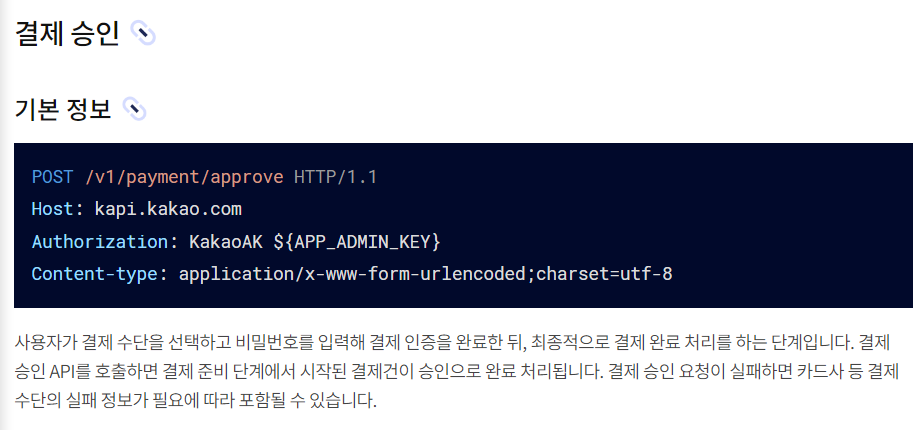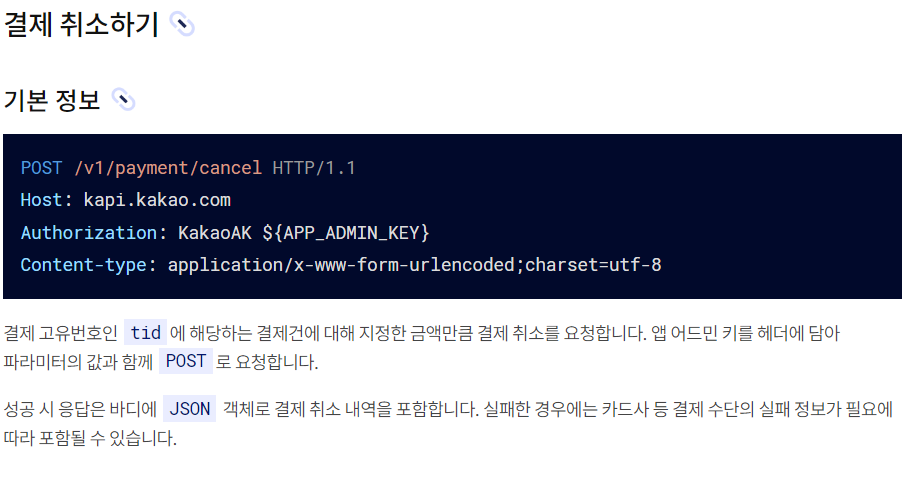[Spring] 카카오페이 API 연동하기
카카오페이 API 이해하기
결제 프로세스
- 요청 1 : 백엔드 서버 단에서 결제 요청 상세 정보를 카카오페이 서버에 전달
- 카카오페이 서버에서 정보를 받아 사용자 인증
- 요청 2 : 백엔드 서버 단에서 사용자 인증 후 결제 승인 상세 정보를 카카오페이 서버에 전달
- 카카오페이 서버에서 최종 결제 처리 완료
cors(Cross-Origin Resource Sharing)
돈 관련 API는 cors를 닫아놓음
- 클라이언트에서 직접 요청하게되면 동일 서버가 아닐 경우 cors 에러 발생
카카오페이 API 연동 시 cors 우회 방법
RestTemplate
- http 통신에 유용한 Spring 제공 Template
- 응답으로 받은 json 객체를 java 객체로 변환해줌(postFroObject)
- 참고
- https://evan-moon.github.io/2020/05/21/about-cors/
카카오페이 API 단건 결제 구현
결제 요청 Request
- Post 메서드로 https://kapi.kakao.com/v1/payment/approve 주소로 권한과 Content-Type을 보내라는 의미
- admin_key 위치
- 내 애플리케이션 → 애플리케이션 클릭 → 앱 키 4번째 줄 위치
결제 요청 Request Parameter
- 결제 요청 시 카카오페이 측 에서 요구하는 상세 정보
- https://developers.kakao.com/docs/latest/ko/kakaopay/single-payment#prepare-request
결제 요청 Response
- 결제 요청 시 카카오페이 서버에서 응답 Dto
- https://developers.kakao.com/docs/latest/ko/kakaopay/single-payment#prepare-response
dto 구현
1
2
3
4
5
6
7
8
9
10
11
12
13
14
/**
*
* 결제 요청 시 카카오에게 받음
*/
@Getter
@Setter
@ToString
public class KakaoReadyResponse {
private String tid; // 결제 고유 번호
private String next_redirect_mobile_url; // 모바일 웹일 경우 받는 결제페이지 url
private String next_redirect_pc_url; // pc 웹일 경우 받는 결제 페이지
private String created_at;
}
앱 웹을 목표로 개발하고 있기에 PC 환경 url과 모바일 웹 환경 url을 모두 응답 dto에 추가하였다.
Service 구현
1
2
3
4
5
6
7
8
9
10
11
12
13
14
15
16
17
18
19
20
21
22
23
24
25
26
27
28
29
30
31
32
33
34
35
36
37
38
39
40
41
42
43
44
45
46
47
48
49
50
51
52
53
@Service
@RequiredArgsConstructor
@Transactional
public class KakaoPayService {
static final String cid = "TC0ONETIME"; // 가맹점 테스트 코드
static final String admin_Key = "${ADMIN_KEY}"; // 공개 조심! 본인 애플리케이션의 어드민 키를 넣어주세요
private KakaoReadyResponse kakaoReady;
public KakaoReadyResponse kakaoPayReady() {
// 카카오페이 요청 양식
MultiValueMap<String, String> parameters = new LinkedMultiValueMap<>();
parameters.add("cid", cid);
parameters.add("partner_order_id", "가맹점 주문 번호");
parameters.add("partner_user_id", "가맹점 회원 ID");
parameters.add("item_name", "상품명");
parameters.add("quantity", "주문 수량");
parameters.add("total_amount", "총 금액");
parameters.add("vat_amount", "부가세");
parameters.add("tax_free_amount", "상품 비과세 금액");
parameters.add("approval_url", "http://localhost:8080/payment/success"); // 성공 시 redirect url
parameters.add("cancel_url", "http://localhost:8080/payment/cancel"); // 취소 시 redirect url
parameters.add("fail_url", "http://localhost:8080/payment/fail"); // 실패 시 redirect url
// 파라미터, 헤더
HttpEntity<MultiValueMap<String, String>> requestEntity = new HttpEntity<>(parameters, this.getHeaders());
// 외부에 보낼 url
RestTemplate restTemplate = new RestTemplate();
kakaoReady = restTemplate.postForObject(
"https://kapi.kakao.com/v1/payment/ready",
requestEntity,
KakaoReadyResponse.class);
return kakaoReady;
}
/**
* 카카오 요구 헤더값
*/
private HttpHeaders getHeaders() {
HttpHeaders httpHeaders = new HttpHeaders();
String auth = "KakaoAK " + admin_Key;
httpHeaders.set("Authorization", auth);
httpHeaders.set("Content-type", "application/x-www-form-urlencoded;charset=utf-8");
return httpHeaders;
}
}
- controller 구현
1
2
3
4
5
6
7
8
9
10
11
12
13
14
15
16
17
18
19
20
21
22
23
24
25
26
27
28
29
30
31
32
33
34
@RestController
@RequestMapping("/payment")
@RequiredArgsConstructor
public class KakaoPayController {
private final KakaoPayService kakaoPayService;
/**
* 결제요청
*/
@PostMapping("/ready")
public ResponseEntity readyToKakaoPay() {
return kakaoPayService.kakaoPayReady();
}
/**
* 결제 진행 중 취소
*/
@GetMapping("/cancel")
public void cancel() {
throw new BusinessLogicException(ExceptionCode.PAY_CANCEL);
}
/**
* 결제 실패
*/
@GetMapping("/fail")
public void fail() {
throw new BusinessLogicException(ExceptionCode.PAY_FAILED);
}
}
- 결제 승인 Request
결제 승인 Request Parameter
- 결제 승인 시 카카오페이 측에서 요청하는 상세 정보
- https://developers.kakao.com/docs/latest/ko/kakaopay/single-payment#approve-request
결제 요청 Response
- 결제 승인 시 카카오페이 서버에서 응답 Dto
- https://developers.kakao.com/docs/latest/ko/kakaopay/single-payment#approve-response
dto 구현
1
2
3
4
5
6
7
8
9
10
11
12
13
14
15
16
17
18
19
20
21
22
23
/**
* 결제 승인 요청 시 사용
*/
@Getter
@Setter
@ToString
public class KakaoApproveResponse {
private String aid; // 요청 고유 번호
private String tid; // 결제 고유 번호
private String cid; // 가맹점 코드
private String sid; // 정기결제용 ID
private String partner_order_id; // 가맹점 주문 번호
private String partner_user_id; // 가맹점 회원 id
private String payment_method_type; // 결제 수단
private Amount amount; // 결제 금액 정보
private String item_name; // 상품명
private String item_code; // 상품 코드
private int quantity; // 상품 수량
private String created_at; // 결제 요청 시간
private String approved_at; // 결제 승인 시간
private String payload; // 결제 승인 요청에 대해 저장 값, 요청 시 전달 내용
}
1
2
3
4
5
6
7
8
9
10
11
12
13
14
15
/**
* 결제 금액 정보
*/
@Getter
@Setter
@ToString
public class Amount {
private int total; // 총 결제 금액
private int tax_free; // 비과세 금액
private int tax; // 부가세 금액
private int point; // 사용한 포인트
private int discount; // 할인금액
private int green_deposit; // 컵 보증금
}
- Service 구현
1
2
3
4
5
6
7
8
9
10
11
12
13
14
15
16
17
18
19
20
21
22
23
24
25
26
27
28
29
30
31
32
33
34
35
36
37
38
39
40
41
42
43
44
45
46
47
48
@Service
@RequiredArgsConstructor
@Transactional
public class KakaoPayService {
static final String cid = "TC0ONETIME"; // 가맹점 테스트 코드
static final String admin_Key = "${ADMIN_KEY}"; // 공개 조심! 본인 애플리케이션의 어드민 키를 넣어주세요
private KakaoReadyResponse kakaoReady;
public KakaoReadyResponse kakaoPayReady() {
...
}
/**
* 결제 완료 승인
*/
public KakaoApproveResponse ApproveResponse(String pgToken) {
// 카카오 요청
MultiValueMap<String, String> parameters = new LinkedMultiValueMap<>();
parameters.add("cid", cid);
parameters.add("tid", kakaoReady.getTid());
parameters.add("partner_order_id", "가맹점 주문 번호");
parameters.add("partner_user_id", "가맹점 회원 ID");
parameters.add("pg_token", pgToken);
// 파라미터, 헤더
HttpEntity<MultiValueMap<String, String>> requestEntity = new HttpEntity<>(parameters, this.getHeaders());
// 외부에 보낼 url
RestTemplate restTemplate = new RestTemplate();
KakaoApproveResponse approveResponse = restTemplate.postForObject(
"https://kapi.kakao.com/v1/payment/approve",
requestEntity,
KakaoApproveResponse.class);
return approveResponse;
}
private HttpHeaders getHeaders() {
...
}
}
- Controller 구현
1
2
3
4
5
6
7
8
9
10
11
12
13
14
15
16
17
18
19
20
21
22
23
24
25
26
27
28
29
30
31
32
33
34
35
36
37
38
39
40
41
42
43
44
45
@RestController
@RequestMapping("/payment")
@RequiredArgsConstructor
public class KakaoPayController {
private final KakaoPayService kakaoPayService;
/**
* 결제요청
*/
@PostMapping("/ready")
public KakaoReadyResponse readyToKakaoPay() {
return kakaoPayService.kakaoPayReady();
}
/**
* 결제 성공
*/
@GetMapping("/success")
public ResponseEntity afterPayRequest(@RequestParam("pg_token") String pgToken) {
KakaoApproveResponse kakaoApprove = kakaoPayService.approveResponse(pgToken);
return new ResponseEntity<>(kakaoApprove, HttpStatus.OK);
}
/**
* 결제 진행 중 취소
*/
@GetMapping("/cancel")
public void cancel() {
throw new BusinessLogicException(ExceptionCode.PAY_CANCEL);
}
/**
* 결제 실패
*/
@GetMapping("/fail")
public void fail() {
throw new BusinessLogicException(ExceptionCode.PAY_FAILED);
}
}
카카오페이 API 결제 환불 구현
결제 환불 Request
- Post 메서드로 https://kapi.kakao.com/v1/payment/cancel 주소로 권한과 Content-Type을 보내라는 의미
결제 환불 Request Parameter
- 결제 환불 시 카카오페이 측에서 요청하는 상세 정보
- https://developers.kakao.com/docs/latest/ko/kakaopay/cancellation#cancellation-request
결제 환불 Response
- https://developers.kakao.com/docs/latest/ko/kakaopay/cancellation#cancellation-response
dto 구현
1
2
3
4
5
6
7
8
9
10
11
12
13
14
15
16
17
18
19
20
21
22
23
24
25
26
27
28
29
30
31
32
33
34
35
36
37
38
39
40
41
42
43
44
45
46
47
48
49
50
51
52
53
54
55
56
57
58
59
60
61
62
63
64
65
66
67
68
69
70
71
72
73
74
75
/**
* 결제 취소 요청 시 사용
*/
@Getter
@Setter
@ToString
public class KakaoCancelResponse {
private String aid; // 요청 고유 번호
private String tid; // 결제 고유 번호
private String cid; // 가맹점 코드
private String status; // 결제 상태
private String partner_order_id; // 가맹점 주문 번호
private String partner_user_id; // 가맹점 회원 ID
private String payment_method_type; // 결제 수단
private Amount amount; // 결제 금액 정보, 결제 요청 구현할때 이미 구현해놓음
private ApprovedCancelAmount approved_cancel_amount; // 이번 요청으로 취소된 금액
private CanceledAmount canceled_amount; // 누계 취소 금액
private CancelAvailableAmount cancel_available_amount; // 남은 취소 금액
private String item_name; // 상품 이름
private String item_code; // 상품 코드
private int quantity; // 상품 수량
private String created_at; // 결제 준비 요청 시각
private String approved_at; // 결제 승인 시각
private String canceled_at; // 결제 취소 시각
private String payload; // 취소 요청 시 전달한 값
/**
* 이번 요청으로 취소된 금액
*/
@Getter
@Setter
@ToString
public static class ApprovedCancelAmount {
private int total; // 이번 요청으로 취소된 전체 금액
private int tax_free; // 이번 요청으로 취소된 비과세 금액
private int vat; // 이번 요청으로 취소된 부가세 금액
private int point; // 이번 요청으로 취소된 포인트 금액
private int discount; // 이번 요청으로 취소된 할인 금액
private int green_deposit; // 컵 보증금
}
/**
* 누계 취소 금액
*/
@Getter
@Setter
@ToString
public static class CanceledAmount {
private int total; // 취소된 전체 누적 금액
private int tax_free; // 취소된 비과세 누적 금액
private int vat; // 취소된 부가세 누적 금액
private int point; // 취소된 포인트 누적 금액
private int discount; // 취소된 할인 누적 금액
private int green_deposit; // 컵 보증금
}
/**
* 취소 요청 시 전달한 값
*/
@Getter
@Setter
@ToString
public static class CancelAvailableAmount {
private int total; // 전체 취소 가능 금액
private int tax_free; // 취소 가능 비과세 금액
private int vat; // 취소 가능 부가세 금액
private int point; // 취소 가능 포인트 금액
private int discount; // 취소 가능 할인 금액
private int green_deposit; // 컵 보증금
}
}
- Service 구현
1
2
3
4
5
6
7
8
9
10
11
12
13
14
15
16
17
18
19
20
21
22
23
24
25
26
27
28
29
30
31
32
33
34
35
36
37
38
39
40
41
42
43
44
45
46
47
48
49
50
51
52
53
54
@Service
@RequiredArgsConstructor
@Transactional
public class KakaoPayService {
static final String cid = "TC0ONETIME"; // 가맹점 테스트 코드
static final String admin_Key = "${ADMIN_KEY}"; // 공개 조심! 본인 애플리케이션의 어드민 키를 넣어주세요
private KakaoReadyResponse kakaoReady;
public KakaoReadyResponse kakaoPayReady() {
...
}
public KakaoApproveResponse approveResponse(String pgToken) {
...
}
/**
* 결제 환불
*/
public KakaoCancelResponse kakaoCancel() {
// 카카오페이 요청
MultiValueMap<String, String> parameters = new LinkedMultiValueMap<>();
parameters.add("cid", cid);
parameters.add("tid", "환불할 결제 고유 번호");
parameters.add("cancel_amount", "환불 금액");
parameters.add("cancel_tax_free_amount", "환불 비과세 금액");
parameters.add("cancel_vat_amount", "환불 부가세");
// 파라미터, 헤더
HttpEntity<MultiValueMap<String, String>> requestEntity = new HttpEntity<>(parameters, this.getHeaders());
// 외부에 보낼 url
RestTemplate restTemplate = new RestTemplate();
KakaoCancelResponse cancelResponse = restTemplate.postForObject(
"https://kapi.kakao.com/v1/payment/cancel",
requestEntity,
KakaoCancelResponse.class);
return cancelResponse;
}
private HttpHeaders getHeaders() {
...
}
}
- Controller 구현
1
2
3
4
5
6
7
8
9
10
11
12
13
14
15
16
17
18
19
20
21
22
23
24
25
26
27
28
29
30
31
32
33
34
35
36
37
38
39
40
41
42
43
44
45
46
47
48
49
50
51
52
53
54
55
56
@RestController
@RequestMapping("/payment")
@RequiredArgsConstructor
public class KakaoPayController {
private final KakaoPayService kakaoPayService;
/**
* 결제요청
*/
@PostMapping("/ready")
public KakaoReadyResponse readyToKakaoPay() {
return kakaoPayService.kakaoPayReady();
}
/**
* 결제 성공
*/
@GetMapping("/success")
public ResponseEntity afterPayRequest(@RequestParam("pg_token") String pgToken) {
KakaoApproveResponse kakaoApprove = kakaoPayService.approveResponse(pgToken);
return new ResponseEntity<>(kakaoApprove, HttpStatus.OK);
}
/**
* 결제 진행 중 취소
*/
@GetMapping("/cancel")
public void cancel() {
throw new BusinessLogicException(ExceptionCode.PAY_CANCEL);
}
/**
* 결제 실패
*/
@GetMapping("/fail")
public void fail() {
throw new BusinessLogicException(ExceptionCode.PAY_FAILED);
}
/**
* 환불
*/
@PostMapping("/refund")
public ResponseEntity refund() {
KakaoCancelResponse kakaoCancelResponse = kakaoPayService.kakaoCancel();
return new ResponseEntity<>(kakaoCancelResponse, HttpStatus.OK);
}
}
참고 https://developers.kakao.com/docs/latest/ko/kakaopay/common https://jungkeung.tistory.com/149 https://velog.io/@ggujunhee/%EC%8A%A4%ED%94%84%EB%A7%81%EB%B6%80%ED%8A%B8%EC%97%90%EC%84%9C-%EC%B9%B4%EC%B9%B4%EC%98%A4-%ED%8E%98%EC%9D%B4-API-%EC%97%B0%EB%8F%99%ED%95%98%EA%B8%B0